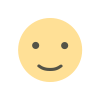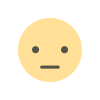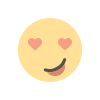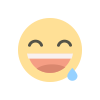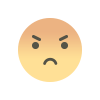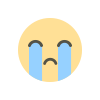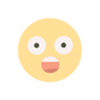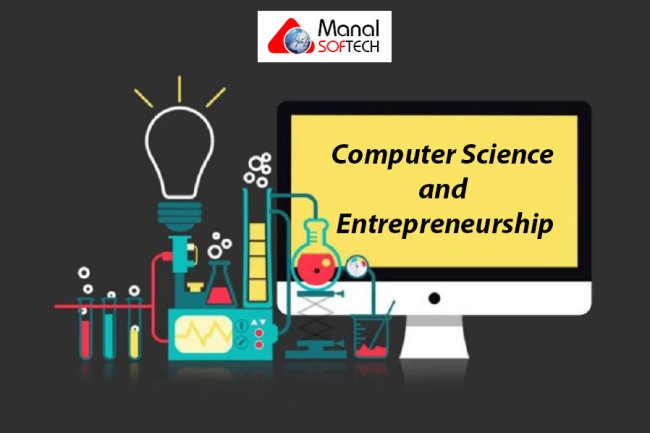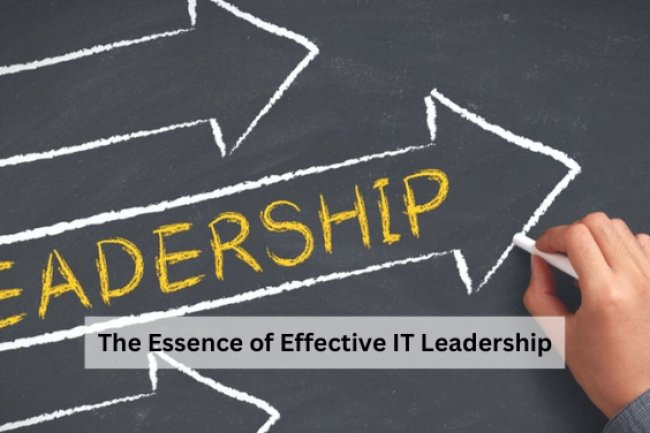Best Practices for IT Asset Management: Maximizing Efficiency and Security

In today’s fast-paced digital world, IT assets are the backbone of any modern organization. From hardware devices to software subscriptions and cloud resources, businesses depend on a wide range of assets to ensure seamless operations, boost productivity, and maintain competitive advantages. However, managing these assets effectively is essential for minimizing risks, ensuring compliance, and controlling costs.
IT Asset Management (ITAM) plays a pivotal role in tracking, optimizing, and securing an organization’s IT assets throughout their lifecycle. A robust ITAM strategy can significantly enhance operational efficiency, strengthen security, and protect sensitive data. Let’s explore the best practices that organizations should adopt for a successful IT asset management strategy.
1. Establish a Centralized IT Asset Inventory
A comprehensive and centralized inventory is the foundation of an effective IT asset management strategy. Without accurate records, it is challenging to track asset status, usage, and location.
Best Practices:
- Leverage IT asset management tools like ServiceNow, Lansweeper, or Microsoft SCCM for real-time tracking and management.
- Maintain a dynamic database with essential asset details, such as serial numbers, purchase dates, warranty information, and assigned users.
- Regularly update your inventory to ensure that every asset, from hardware to software and cloud resources, is accounted for.
Having a centralized IT asset inventory ensures that no asset is lost or untracked, enabling better control over the resources your organization depends on.
2. Implement Asset Lifecycle Management
Every IT asset has a lifecycle, from acquisition to disposal. Managing this lifecycle efficiently helps organizations maximize asset value, ensure compliance, and reduce unnecessary costs.
Lifecycle Stages:
- Acquisition: The process of deciding to purchase or lease, selecting vendors, and budgeting for assets.
- Deployment: Assigning assets to users, configuring systems, and maintaining asset logs.
- Utilization & Maintenance: Monitoring assets to ensure they are used efficiently and maintained regularly.
- Retirement & Disposal: Decommissioning and securely disposing of outdated or obsolete assets.
Best Practices:
- Create clear policies and procedures for each stage of the asset lifecycle.
- Set alerts and reminders for license renewals, hardware replacements, and system updates.
- Follow secure disposal methods to ensure sensitive data is protected, and that assets are recycled responsibly.
Proper asset lifecycle management not only helps ensure that assets are being utilized to their fullest potential but also mitigates security risks and compliance issues.
3. Automate IT Asset Tracking & Audits
Manual tracking is prone to human error and inefficiency. Automating the asset tracking process can enhance visibility and accuracy while freeing up valuable time for IT teams.
Best Practices:
- Use RFID tags, barcodes, or QR codes to track physical assets and reduce the risk of loss or theft.
- Automate software license tracking to ensure compliance and avoid costly violations.
- Conduct regular audits of IT assets to verify that all resources are accounted for and are being used optimally.
Automation not only improves accuracy but also reduces the workload of IT staff, allowing them to focus on more strategic initiatives.
4. Enforce IT Asset Security & Compliance
IT assets are susceptible to a wide range of threats, including cyberattacks and regulatory breaches. Implementing strong security policies and ensuring compliance with industry standards are crucial to protect both your assets and data.
Best Practices:
- Implement endpoint security measures such as encryption and secure access controls to protect sensitive information.
- Apply regular patch management to keep all software up-to-date and secure.
- Restrict unauthorized installations and software usage, which can introduce vulnerabilities.
- Ensure compliance with regulatory frameworks such as ISO 27001, GDPR, and HIPAA.
Security is a top priority when it comes to IT assets. A proactive approach to protecting assets minimizes the risk of data breaches and compliance penalties.
5. Optimize IT Asset Utilization & Cost Management
Inefficient usage of IT assets leads to unnecessary expenses and wasted resources. To minimize costs and optimize asset utilization, it’s essential to continuously track and evaluate asset performance.
Best Practices:
- Conduct cost-benefit analyses before acquiring new IT assets to ensure that purchases are necessary and provide value.
- Utilize analytics and reporting tools to identify underused assets and reallocate them for more efficient use.
- Optimize cloud resource allocation to prevent overspending on unused services and resources.
By optimizing asset usage, organizations can avoid unnecessary investments and streamline operations, leading to significant cost savings.
6. Develop an IT Asset Disposal Policy
The secure and responsible disposal of IT assets is an often-overlooked aspect of asset management. Ensuring that assets are disposed of properly helps to prevent data leaks and environmental harm.
Best Practices:
- Follow strict data-wiping protocols to securely erase all sensitive information from devices before disposal.
- Partner with certified e-waste recycling vendors to ensure responsible disposal and recycling of hardware.
- Keep disposal logs and documentation to ensure compliance with data privacy regulations and environmental standards.
A clear and compliant disposal policy protects your organization from data breaches and minimizes its environmental footprint.
Effective IT Asset Management is critical for businesses to stay competitive, secure, and cost-efficient. By implementing these best practices, organizations can optimize asset visibility, improve utilization, and reduce risks associated with asset management. With the right tools and policies in place, businesses can streamline their IT operations, boost productivity, and ensure long-term success.
What's Your Reaction?