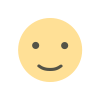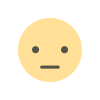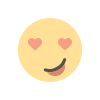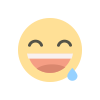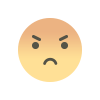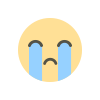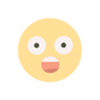Tips for Conducting Effective Virtual IT Workshops

In an era where remote work and online learning have become the norm, virtual IT workshops are an invaluable tool for training, collaboration, and professional development. However, conducting an effective virtual workshop requires careful planning and execution to ensure engagement and knowledge retention. This blog provides practical tips for organizing and delivering successful virtual IT workshops.
1. Plan Thoroughly
Define Objectives
Clearly define the goals of your workshop. What should participants learn or achieve by the end? Establishing clear objectives helps in structuring the content and ensuring that the workshop meets its intended outcomes.
Identify the Target Audience
Understand the skill levels, backgrounds, and needs of your audience. Tailor your content to their experience and expectations to ensure relevance and engagement.
Choose the Right Platform
Select a reliable virtual platform that supports the necessary features for your workshop, such as screen sharing, breakout rooms, Q&A, and recording capabilities. Popular options include Zoom, Microsoft Teams, and Google Meet.
2. Prepare Engaging Content
Create a Structured Agenda
Develop a detailed agenda that outlines the workshop’s flow, including topics to be covered, activities, and breaks. Share this agenda with participants in advance to set expectations.
Use Varied Content Formats
Incorporate a mix of content formats, such as slides, videos, live demonstrations, and interactive polls. This variety helps maintain interest and caters to different learning styles.
Develop Hands-On Activities
Include practical exercises and hands-on activities that allow participants to apply what they’ve learned. For IT workshops, this could involve coding exercises, troubleshooting scenarios, or working in virtual labs.
3. Facilitate Interaction
Encourage Participation
Use interactive elements like polls, quizzes, and Q&A sessions to engage participants. Encourage questions and discussions to make the workshop more interactive and collaborative.
Utilize Breakout Rooms
Breakout rooms can facilitate small group discussions and activities. Assign specific tasks or topics to each room and rotate participants to ensure diverse interactions.
Leverage Chat and Collaboration Tools
Encourage the use of chat functions and collaboration tools like shared documents or whiteboards. These tools can help participants share ideas, ask questions, and collaborate in real-time.
4. Focus on Clear Communication
Test Technology in Advance
Ensure all technology is tested and functioning properly before the workshop. Check audio, video, and screen-sharing capabilities, and have a backup plan in case of technical issues.
Use Clear and Concise Language
Speak clearly and avoid jargon or overly technical terms that may confuse participants. Provide explanations and context to make the material accessible to everyone.
Provide Detailed Instructions
Give clear instructions for all activities and exercises. Ensure participants know how to access and use any tools or resources required for the workshop.
5. Manage Time Effectively
Stick to the Schedule
Adhere to the planned agenda and keep track of time to ensure all topics are covered without rushing. Allocate sufficient time for breaks to prevent fatigue and maintain focus.
Be Flexible
While sticking to the schedule is important, be flexible enough to adjust based on participant needs and engagement levels. If a particular topic sparks interest, allow extra time for discussion.
6. Follow Up and Provide Resources
Share Workshop Materials
Provide participants with access to workshop materials, such as slides, recordings, and supplementary resources. This allows them to review the content at their own pace.
Offer Additional Support
Make yourself available for follow-up questions or support after the workshop. This can be done through email, discussion forums, or scheduled office hours.
Collect Feedback
Gather feedback from participants to understand what worked well and what could be improved. Use surveys or informal feedback sessions to collect insights and refine future workshops.
Conducting effective virtual IT workshops requires careful planning, engaging content, interactive facilitation, clear communication, and effective time management. By following these tips, you can create a dynamic and impactful learning experience that meets the needs of your audience and achieves your workshop objectives. Embrace the opportunities that virtual workshops offer and continuously seek ways to improve and innovate in your delivery.
What's Your Reaction?