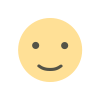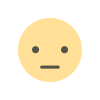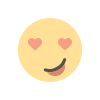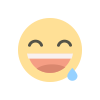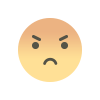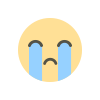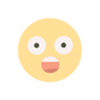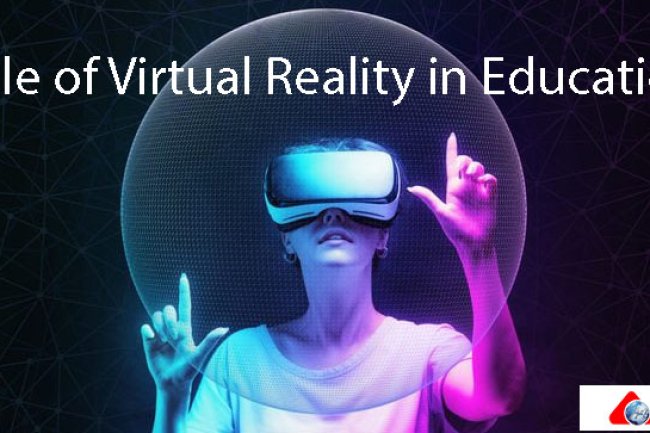Getting Started with Git: A Beginner's Guide

Git has become an indispensable tool for developers, allowing for efficient version control and collaboration on projects of all sizes. If you're new to Git and feeling overwhelmed, fear not! This beginner's guide will provide you with a solid foundation to get started with Git, from installation to basic commands and workflows. Let's dive in!
Installing Git:
The first step to getting started with Git is installing it on your machine. This section will walk you through the installation process, whether you're using Windows, macOS, or Linux. We'll cover the different installation options and provide step-by-step instructions to ensure a smooth setup.
Configuring Git:
Once Git is installed, it's important to configure it with your identity. This section will guide you through setting up your name and email, which will be associated with your commits. We'll also explore other configuration options that can enhance your Git experience.
Creating a Git Repository:
Learn how to initialize a Git repository for your project. We'll cover the essential commands to create a repository and set it up for version control. You'll understand the concept of the staging area and the role it plays in tracking changes to your files.
Tracking Changes:
Discover how Git tracks changes to your files. We'll explore the basic Git workflow, including adding files to the staging area, committing changes, and viewing the commit history. You'll also learn how to discard changes and revert to previous versions of your files.
Branching and Merging:
One of Git's most powerful features is its ability to handle branching and merging seamlessly. This section will introduce you to the concept of branches, allowing you to work on multiple features or bug fixes simultaneously. We'll cover branching, switching between branches, and merging changes back into the main branch.
Collaborating with Git:
Git excels at enabling collaboration among developers. This section will introduce you to remote repositories and demonstrate how to clone a repository, collaborate with others, and push your changes. We'll also explore popular remote hosting platforms like GitHub and GitLab.
Resolving Conflicts:
When working collaboratively, conflicts may arise when merging changes from different branches. This section will teach you how to handle conflicts gracefully, walking you through conflict resolution strategies and demonstrating common Git commands to manage conflicts effectively.
Git Best Practices:
To wrap up the guide, we'll discuss some best practices and tips to optimize your Git workflow. These include writing descriptive commit messages, using Gitignore files, and incorporating useful Git aliases to streamline your commands.
Congratulations! You've completed the beginner's guide to Git. By now, you should have a solid understanding of Git's fundamentals, including installation, basic commands, branching, merging, and collaborating with others. With continued practice and exploration, you'll gain confidence in using Git as an essential tool in your development projects. Embrace the power of Git and enjoy seamless version control and collaboration in your coding journey!
What's Your Reaction?